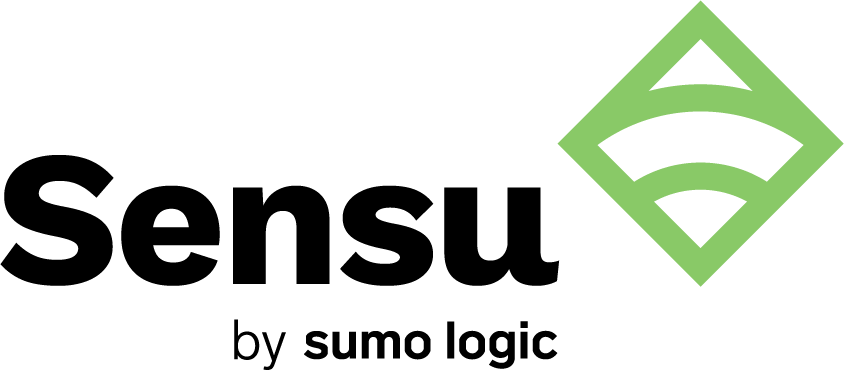This is a guest post from Ava Franklin of GoodCore Software.
No matter how high your aspirations, you need someone to guide you through the initial steps of your career. For developers who have just started taking up real projects, we have prepared a checklist of best programming practices recommended by software development industry experts.

Whether you work independently or are part of a proper bespoke software development company, these tips will help you keep your work simple and hasslefree so you can enjoy doing what you do.
Divide your project into smaller chunks
Whether it is a small project with only a few basic features or a very extensive one with lots of complex elements, you absolutely cannot do it all in one go. It is imperative that you chop up the project into smaller, more manageable pieces.
Firstly, it will help you clearly define exactly what you are supposed to do. You can break it down into the most basic components and work on them one by one. Keep them separate. This will help avoid any confusion that you may face if you worked on all the modules at once. Once you are done with all the modules and have made sure that they all work independently, you can then move on to merging them.
Now, let’s suppose you are part of a dedicated development team. In the form of one large piece, the project would have to be assigned to one person who would have to do everything on their own in a linear fashion. If you break it down, every team member can get one part of the project each. They can work on it in parallel, and thus save a lot of time.
Don’t rush
Rushing any task usually ends up in disasters of the worst kind. Writing code is a process that takes time. Software projects often involve the completion of a number of critical sub-tasks which cannot be messed up. To successfully accomplish these tasks, you have to be patient. This is one of the key best practices for software development projects.
Many developers, both old and new, have an obsession with writing code that is perfectly optimised from the get-go. This may lead them to ignore the most basic best programming practices: writing code that is simple and functional.
Think of it this way: You go for some shortcut and take half the expected time to write a piece of code that also runs at super-fast speed. Great! But wait, it doesn’t do what it is supposed to do! You will have to go back to the beginning: figuring out the logic all over again, and then rewriting the entire block of code. Doesn’t sound fun, does it?
Even if the coding process is taking too long, writing correct code should always be your first priority. It can always be prettified, optimised, or sped up later.
Start using repositories early on
As a project grows in size, it becomes more and more complex and hard to manage. That is why coding repositories are a crucial part of the software development process.
With a repository, you can upload all your code online, i.e. to the cloud. With the proper, necessary tools, you can perform quickly uploads and downloads to your repo. The repo keeps track of every single change you (or any other member on your team) make to your code. It compares every new “version” of your project to the one before that. And here’s the best part: If there is ever a problem with the new version, you can reverse the change that caused the code to break.
Let’s talk about one of the most well-known repositories: GitHub.
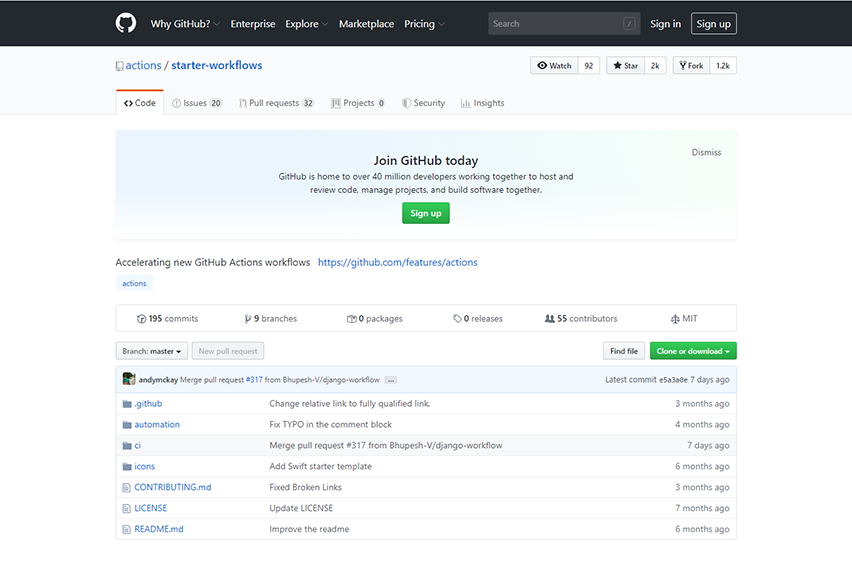
Repositories such as this one are especially important if you are working on an open-source project. GitHub has an ever-expanding community of developers from all over the world. If you have a publicly accessible repository, anyone can go through your code. The community is extremely helpful and will be happy to provide expert opinions to you.
Thus, instead of delaying learning about code repositories, you should start early so that you have a firm grasp over how they work by the time you become a pro coder.
Never skip testing
Testing your software before deployment is an essential part of our checklist on software development best practices.
Imagine putting loads of time and effort into a programming class project for weeks. But when submission day arrives, your program simply refuses to run!
Sometimes, we get so carried away writing the code that we forget to check whether or not it works properly. Other times, we may get a little complacent, thinking there’s nothing that could possibly go wrong. Actual projects hold much more value than mere school projects. There is a certain degree to which you can mess up; otherwise, you may end up losing an important client.
There are a few standard types of testing which will help you catch major and minor problems with your software.
- Unit testing
- Integration testing
- System testing
- Load testing
- Security testing
- Performance testing
- Automated testing
- Usability testing
- Mobile testing
As part of our checklist on the best practices of software development, we recommend that you make your testing process as exhaustive as possible. It will then be easier to ensure that your software works perfectly, without any accidental flaws or bugs. By following the right testing methods, you can build software which possesses the following qualities:
- Maximum functionality
- High usability
- Reliability
- Optimum efficiency
Document everything
Now comes the last but perhaps most crucial part of our checklist on software development best practices: documentation.
One of the most important uses of documentation is to act as a detailed handbook for users. It not only outlines the features and functionalities of your software but also has troubleshooting instructions in case the users run into a problem.
Secondly, the entire process of developing software hinges on its ability to evolve over time. Every app that you use continuously keeps getting updated every once in a while. Why is that? Over the course of a software project’s life, the developers are constantly coming up with ways to improve the way that it works. Sometimes, they fix bugs. Other times, they introduce a new feature into the old version of the app. All that is possible because their apps are properly documented.
You could also face the same situation with any of your projects. Five years after the implementation of a large-scale project, the client might ask you to make a slight change. You would probably not remember every little detail about what your process was like. What will you do now? That’s where your documentation would come in. Documentation serves as a detailed guide for future reference.
The projects that you work on might also end up in someone else’s hands in the future. What if they want to make some changes because of new or modified requirements? They will have to contact you to ask you how to do it because every programmer has their own personal way of doing things. Maybe you follow some programming rules that the new developers are not aware of.
Therefore, documenting your project progress is important for user guidance, troubleshooting, and maintenance.
Wrapping up
This brings us to the end of our checklist on software development best practices.
We realise that this is not an absolute list of best practices when it comes to the software development process, but it is a great place to start as a new developer. We have covered parts of the basic steps of the development life cycle – some great coding practices, testing and documentation methods, and their numerous advantages.
Once you start implementing these methods, you will develop some great habits that will not only better the quality of your software but also help you with your development process all your life!
Thanks to Ava for sharing these excellent tips for software development! Have your own tips to share? Let us know — join our Community Forum, below!

Author bio:
Ava Franklin is a content marketer at GoodCore Software, an animal lover and a social media enthusiast. Her interests include reading about current affairs, watching football, and fighting trolls on Twitter.